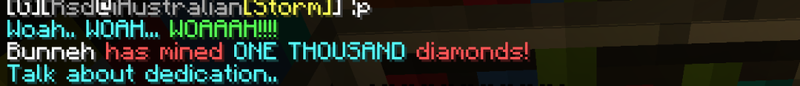Hey guys if you didn't already know zerg has given us a cool new way to buy and sell items on kreatious. I have prepared a video for you guys to easily understand it.
http://www.youtube.com/watch?v=Qdfm9r_S ... 6DvqFf5LuA
For those of you who cant watch the video here are the text instructions.
1. Make your Chest.
You can simply make any type of chest for this to work. Single, Double, even multiple.
2. Add a sign to it.
Just hold down sneak(DEFAULT: Shift) and right-click a chest at the same time. Then in the sign kreatious for the first sign just put a [Web Trade]
3. Put your Diamonds in the chest.
These diamonds will act as a currency for purchasing all of the items on the store.
4. Put in items you wish to sell.
Just drop in the items that you plan on selling for Diamond on the Web Store.
5. Go to the Shops on the forums.
This will be located above your name on the forums.
6. Click on Yourself
There is a list of all the players who own a Web Trade chest.
7. Set Price and Per
The price is the amount of diamonds that are required to purchase the per of the items. If you were to set the per as 128 and price as 2. You would be selling 128 of this item for 2 diamonds.
Thats it for selling items.
Purchasing!
1. Click on someones name from the Shops section.
2. Click buy on an item.
Always make sure that you are buying the item for an affordable price.
Now, go and enjoy this awesome feature that only we, the people of Kreatious can use!
[How-To] Setup and use Web Trade
1 post
• Page 1 of 1
1 post
• Page 1 of 1
Who is online
Users browsing this forum: No registered users and 6 guests